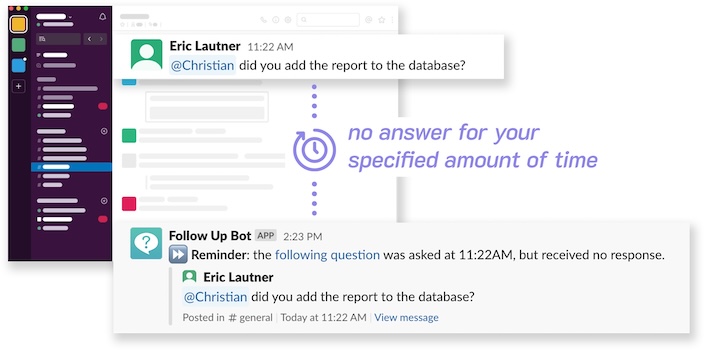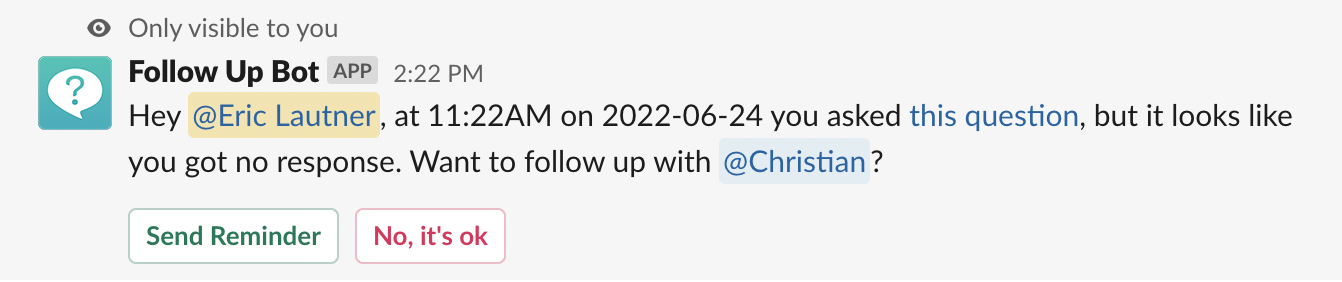How does it work?
Follow Up Bot keeps track of the questions you ask your colleagues. If a question hasn't been answered within the amount of time of your choosing, Follow Up Bot will prompt you to send a reminder.
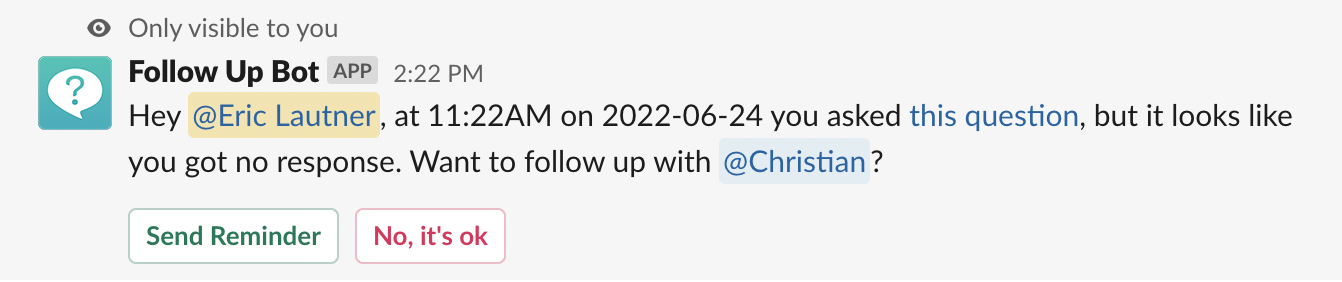
If you hit "Send Reminder", an impersonal message will be fired off, tagging the original message and the person you asked the question to.
Furthermore, if you're away (say, you're off work - Slack automatically sets your status as 'away' after 10 minutes of inactivity), Follow Up Bot will send you the prompt as a DM, so it will be there for you in the morning.
You can hit "Send Reminder" straight from your DM and the reminder will be posted in the original channel the question was asked in.
How to use Follow Up Bot?
After installing the bot by pressing the "Add to Slack" button above, you can start using Follow Up Bot.
You can invite Follow Up Bot to any channel you want to check unanswered questions in by simply typing /invite @followupbot from within that channel. Follow Up Bot will introduce itself in the channel and you can start using it right away.
At any time, you can enable or disable Follow Up Bot by typing /followupbot enable or /followupbot disable.
Simply typing /followupbot you can change your settings, such as how long to check for answers to your questions before prompting you to send a reminder.
Which questions does the bot track?
Follow Up Bot will send a reminder prompt if:
🤖 The question you sent included a @mentioned user.
🤖 The @mentioned user hasn't written in the chat at all for the amount of time you specified.
🤖 The @mentioned user hasn't replied to your question in a thread.
🤖 Nobody has reacted to your question.
New! Channel Monitoring Mode
You can now monitor entire channels - if you don't reply or react to a message, you will be reminded about it.
This is great for customer support channels or ticketing systems!
Enable the Follow Up Bot Channel Monitoring Mode by going to the channel you want to monitor and typing /followupbot monitor and voilà!
You can see which channels you're monitoring by typing /followupbot monitor list at any time.
Do you have access to my questions or messages?
Absolutely not. Your messages stay on Slack's servers. We use an automated system to detect unanswered questions. We don't see and don't store any message contents.
How do I remove my data from your servers?
We only collect the least amount of data we need in order to provide our service, and we will remove all the data relative to your workspace within 12 months of Follow Up Bot being uninstalled.
However, if you would like us to delete all of your data before then, please contact us via our support page or by sending an email directly at hello [at] followupbot [dot] io and we will do so within 3 days.